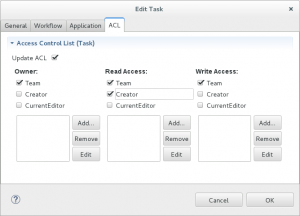Vehicles and mobility gain an increasing importance in the modern economy – a trend despite of digitalisation and networking. Many sectors of the economy use vehicles as an essential resource in the value creation process. Not only in the logistic industry the fleet management becomes increasingly important for companies. Digital fleet management saves costs and optimizes the usage of company cars. One example is the car-sharing in ecologically-thinking enterprises. So, business processes around mobility are playing an important role in the chain of economic value added. Continue reading “Digital Fleet Management with Imixs-Workflow”
Imixs-Workflow Becomes Member of OW2
 The Imixs-Workflow project is now a Member of the OW2. OW2 is an independent, global, open-source software community. OW2 promotes the development of open-source middleware, generic business applications, cloud computing platforms and provieds a vibrant community and business ecosystem. The OW2 developments follow a flexible, component-based approach. These components range from specific software frameworks, protocols and applications through to integrated, service-oriented platforms for enterprise computing.
The Imixs-Workflow project is now a Member of the OW2. OW2 is an independent, global, open-source software community. OW2 promotes the development of open-source middleware, generic business applications, cloud computing platforms and provieds a vibrant community and business ecosystem. The OW2 developments follow a flexible, component-based approach. These components range from specific software frameworks, protocols and applications through to integrated, service-oriented platforms for enterprise computing.
Imixs-Workflow was selected by the OW2 consortium – an independent non-profit organization – to join the OW2 organisation which is open to companies, public organizations, academia and individuals.
OW2 is committed to growing a community of open source code developers. The organization is dedicated to the creation of new technology: original code development is one of its fundamental characteristics. OW2 champions the tenets of quality and usability of its software in the open source enterprise marketplace. It fosters a common technical architecture to be shared by its members and to facilitate the implementation of its technology by systems integrators and end-users.
All the OW2 projects aim at facilitating the development, deployment and management of distributed applications with a focus on open source middleware and related development and management tools. In the open source software value chain, OW2 is positioned as an industry platform facilitating interaction between open source code Producers and open source code Consumers.
The Imixs-Workflow Project is available from the OW2 Project Dashboard.
BMW Nordic – Flexible Business Process Management
In cooperation with the BMW AG Nordic the Imixs software solutions GmbH is implementing a centralized workflow management solution for the locations of Sweden, Finland, Norway and Denmark. The goal of the solution is to improve the exchange of business data and processes between the different locations. As typically for a workflow management system the solution allows to organize different document flows to be approved within the organisation and to optimize transactions between different locations aligned to the existing company policies.
The Imixs Software Solutions GmbH was commissioned with the development of this software solution which should be based on a flexible workflow engine to fulfill the demanding requirements. With the Open Source workflow engine ‘Imixs-Workflow’ the solution provides a central workflow platform which guarantees a continuous improvement of all involved business processes. The core concepts of the Imixs-Workflow engine are:
- speed up the entire process flows
- transparency for all employees at various locations
- reduce the time to implement new process flows and changes
- improve the quality of internal business processes.
With the help of the Imixs-Workflow solution, it was possible for BMW Nordic to fasten the total development process and to increase the transparency for all employees. With the beginning of implementing a new business process, first individual process models were designed describing the different phases and responsibilities within the organisation. Based on this abstract process model the development of a technical workflow model begins which can be deployed immediately into the productive environment. To resolve the responsibilities during a workflow the Imxis-Workflow engine implements different adapters to interact with the HR systems providing organisation information. So the Imxis-Workflow engine is able to send notifications and grant individual access to different process instances within the different locations. The access control is one of the core features of Imxis-Workflow which allows the design of complex workflow models also in large enterprises. Imixs uses a Eclipse based BPMN modelling tool to develop business processes in a process driven architecture.
So with the Imixs-Workflow framework and a modern Web interface the BMW Nordic BPM solution could be used already productive after a short test period. The Imixs GmbH specializes in the development of workflow management systems. A central goal of the Imixs GmbH is to design workflow solutions in a way that changes to the business process can be made without having to adjust the software itself.
How to model human-centric workflows with BPMN
The Imixs-Workflow project provides a new tutorial explaining how a human-centric workflow can be modeled with Imixs-BPMN. Imixs-BPMN is a BPMN 2.0 modelling tool based on the Eclipse Platform. The BPMN Tool allows to design workflow models in a very flexible way. The BPMN 2.0 standard elements are extended by Imixs-BPMN providing custom task and event elements. The tutorial explains how to model typical scenarios of a human-centric workflow. Those models can be executed immediately in the Imixs-Workflow engine. See also the project ‘Imixs-Office-Workflow‘ an an example of an integrated workflow suite.
BPMN Modeller not Loading Correctly
After an update of the Eclipse-BPMN Plugin or the Imixs-BPMN Plugin in some cases it can happen, that an existing process model is no longer loaded correctly into the BPMN editor. In this case it is recommanded to remove the file
org.eclipse.bpmn2.modeler.core.prefs
which is located in the Eclipse workspace under the folder .settings/
After restarting Eclipse the BPMN Plugin is working again correctly.
Imixs-BPMN 1.3.0 Released
The new version 1.3.0 of the BPMN modeling tool “Imixs-BPMN” is now finally released. The version supports the current Mars release of the Eclipse platform and offers several improvements and bug fixes. The allocation of write- and read-access in a running process instance has improved within the new version. ACL settings can take place now not only at the event level, but also directly in the process level. This allows to model business processes with different ACL settings much faster. The new ACL settings are supported by the Imixs-Workflow Engine since version 3.4.0. Another improvement represents the modeling of ‘versions’ within a process model. Thus new versions can be creating during a running process. Versions of a process instance can, for example be archived by the Imixs-Workflow Engine. So complex business processes become more transparent with the new modeling features.
The Imixs-BPMN Plugin can be installed from the Imixs-BPMN UpdateSite or directly from the Eclipse Marketplace.
Imixs-BPMN – New ACL Feature for Next Release Planned
The next upcoming Update of Imixs-BPMN includes a new functionality concerning the security API of Imixs-Workflow. With the new version it will be possible to define an ACL for a process instance on the Task level in a BPMN diagram. In earlier versions this feature was only available on the Event level. With this extension now setting the ACL for complex process models is more easy and models can be created faster.
In addition the new release also includes a bug fix concerning the ImixsCatchEvent. The Imixs-BPMN Plugin can be installed from the Imixs-BPMN UpdateSite or directly from the Eclipse Marketplace.
E-Mail validation with Imixs-Workflow
With the help of the Imixs RulePlugin the validation of a E-Mail address entered by the user is very simple.
Just add the following JavaScript in the corresponding Workflow Activity:
var isValid=true;
var errorCode="VALIDATION_ERROR",errorMessage;
// E-Mail validierung
if (!validateEmail("_contact")) {
isValid=false;
var errorMessage='Bitte geben Sie eine gültige E-Mail Adresse ein';
}
function validateEmail(fieldName) {
var email = workitem.get(fieldName);
if (email == null )
return false;
var re = /^([\w-]+(?:\.[\w-]+)*)@((?:[\w-]+\.)*\w[\w-]{0,66})\.([a-z]{2,6}(?:\.[a-z]{2})?)$/i;
return re.test(email[0]);
}
Imixs-Workflow 3.4.0 with new Rest API
This week the latest version of Imixs-Workflow was released. Version 3.4.0 includes a revised Rest API and several improvements of the Core-API.
The main goal of the new Rest API was an easier usage for rest-based web clients. With modern single-page-application (SPA) frameworks like Angular, Ember or BenJS, business applications can be realized now much faster and easier. A new version of the JavaScript library Imxis-Script will be published shortly. Imixs-Script simplifies the usage of the Imixs-Workflow Engine within JavaScript applications. The Imixs-Admin client is already based on this new technology.
In addition to the improvements in the Rest and Core API the new release contains some bug fixes as well as enhancements for the Lucene Interface and the management of timer events controlled by the Imixs-Workflow SchedulerService.
Imixs-Workflow is now fully JEE7 capable and can be run on modern application servers like WildFly 9.
With the new release now also different versions of BPMN 2.0 workflow models can be managed at run time. The EJB WorkflowService contains a new feature to manage newer versions of a workflow model in a running process instance. New model versions are recognized automatically in the repository and process instances will be migrated without the need of changes in the current application.
More info about Imixs-Workflow can be found on the Project Site and also on GitHub. Version 3.4. is also part of the open source workflow management suuite ‘Imixs-Office-Workflow‘.
BPMN Versioning
Running BPMN models in a BPM system often requires to take care about the internal version of a BPMN model. This occurs, for example, in scenarios where you run multiple instances of an active process in a live system with different versions of the same BPMN model.
The Imixs-Workflow Engine provides a nice mechanism to manage different versions of a BPMN 2.0 model. This allows to setup complex production environments with different models and different model versions at the same time. A model version, which is placed as an extension element of a BPMN 2.0 model can be evaluated by the Imixs-Workflow engine:
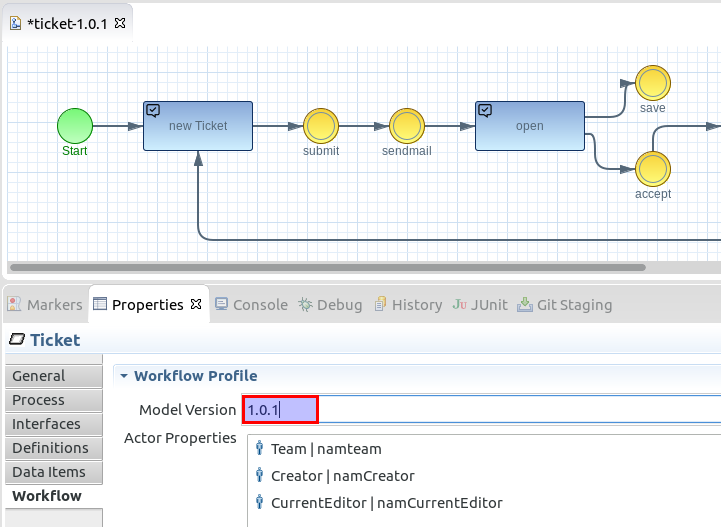
Continue reading “BPMN Versioning”