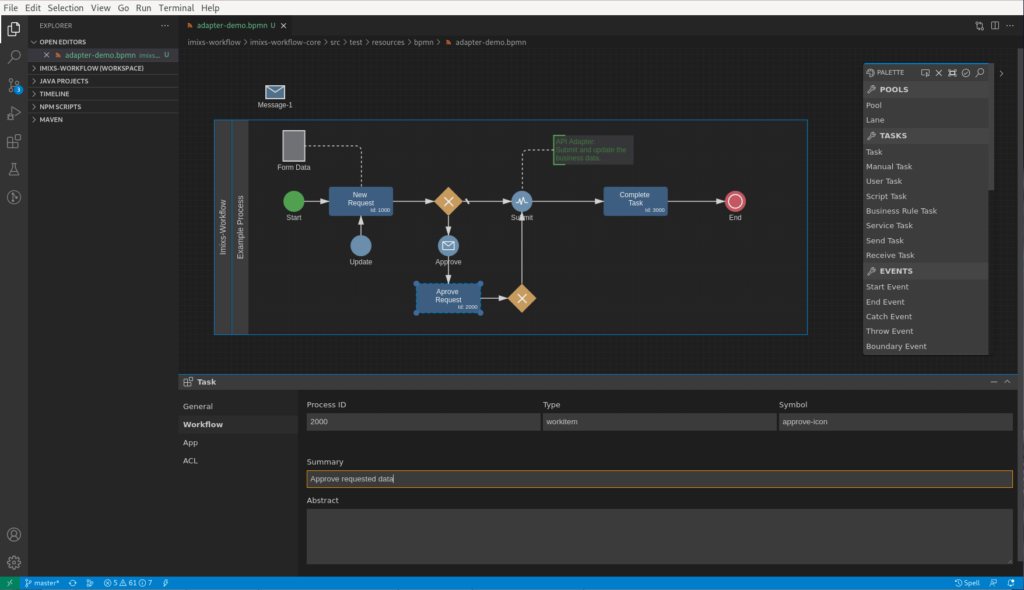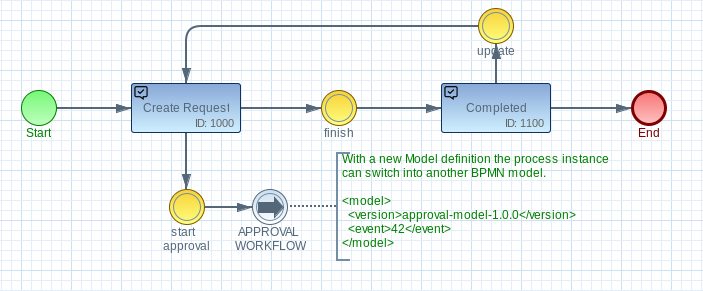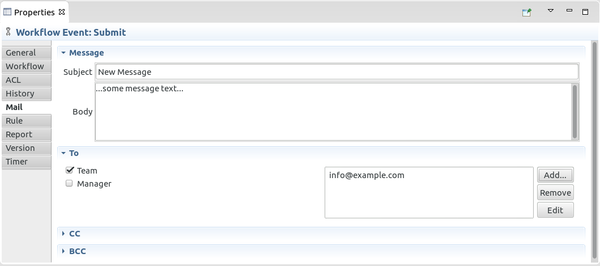In today’s data-driven business landscape, managing data effectively is crucial for achieving organizational goals. While data processing systems play a vital role in collecting and organizing data, it is often overlooked that data should not be managed solely for its own sake. True value lies in understanding how data can be leveraged to achieve business objectives, which is where the concept of process management comes into play.
Today we live in a world where data is everywhere and every enterprise knows about the value of data. But how do we handle data? How do we create, collect analyze it? This is the area of data processing software. And we all use databases, spread sheets and data management systems to manage all kind of data. Many software systems are build around specific data domains and we use this software to create and maintain the data.
But in this context, however, it is often overlooked that data should not be managed for its own sake. The reason why we need data in companies is that we want to achieve certain business goals. And in this context, we come to the question of how corporate goals can be achieved at all? This is the area of process management.
So what’s the difference between data processing and processes management?
Continue reading “Data Processing vs. Process Management?”