With the latest release of Imixs-Workflow the open source workflow engine supports now Email Templates. With this new feature the email output can be based on a XSL Template. This opens up a powerful way to configure the mail content of more complex e-mail messages during the lifecycle of a business process.
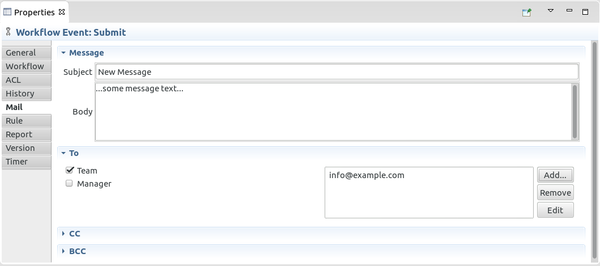
The new template mode can be easily configured using the Imixs-BPMN Modeling Tool by putting a valid XSL document into the mail body definition. The template will be processed automatically with the XML representation of the current workitem.
See the following XSL Template example:
<?xml version="1.0" encoding="UTF-8" ?>
<xsl:stylesheet xmlns="http://www.w3.org/1999/xhtml"
xmlns:xsl="http://www.w3.org/1999/XSL/Transform" version="1.0">
<xsl:output method="html" media-type="text/html" indent="no"
encoding="ISO-8859-1" />
<xsl:template match="/">
<html>
<body>
<h1>Welcome</h1>
<h2>
<xsl:value-of select="document/item[@name='txtname']/value" />
</h2>
</body>
</html>
</xsl:template>
</xsl:stylesheet>
Imixs-Workflow supports the BPMN 2.0 standard and is build up on the Java EE specification. For that reason, it is easy to connect the open source workflow engine with a mail host in various ways. Open Source Mail servers as also Microsoft Exchange are supported. Find more details about the Imixs-MailPlugin in the plugin section of the project documentation.
