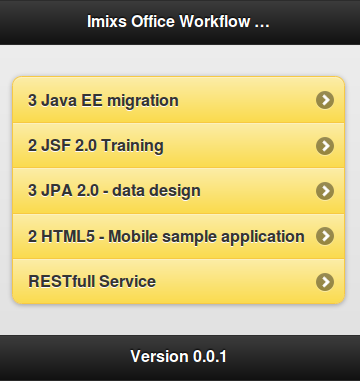With help from the Imixs Workflow project you can implement a simple data access object with a minimal effort. The open source project provides a EJB service class named EntityService to store data based on a generic data object.
Continue reading “How to implement a DAO using the Imixs EntityService”
How to integrate Workflows into Business Applications
Integrating a workflow engine into a business application provides a lot of benefits in implementing a variable business process. The goal of such an integration is to find a flexible way changing the business process and the behaviour of a business application without reimplementing or changing a single line of code.
There are in general tree different kinds of possible integration scenarios. Continue reading “How to integrate Workflows into Business Applications”
Model-Binding versus Method-Binding
The common way to implement an Imixs Workflow application is to bind a business object to a workflow model and process it by calling the Imixs Workflow engine.
@EJB
WorkflowService wfm;
ItemCollection workitem=new ItemCollection();
....
// set model data
workitem.replaceItemValue("$modelversion", "1.0.0");
workitem.replaceItemValue("$processid", 100);
workitem.replaceItemValue("$activityid", 10);
// process workitem
workitem=wfm.processWorkItem(workitem);
We call this a ‘model-binding’ because you bind your business object during the development of your application to a workflow model. This means that you typical first design your workflow model and after that you start implementing your application. So as a developer you know the model and can assign a possible workflow activity into your business object. Imixs Workflow provides different methods to compute the possible workflow activities during runtime so you are not forced to hard code the activities in your code.
THE METHOD-BINDING
But in some cases you might need to follow a different strategy. In a scenario where the modeling process takes place very late, you may not be able to bind your business objects to an workflow activity by assigning an activityID. This situation occurs when you first develop your business methods, and then need to link them to workflow activities of a workflow model. This means that the method call itself identifies the activity in the workflow model to be processed by the workflow engine. So each method call is bound to an workflow activity. We call it the ‘method-binding’. To provide an appropriate model, the process designer need to know the different business methods implemented from the workflow application. So he can bind the method-name directly to the workflow activities of a workflow model.
This kind of late binding enforces to work with Interceptor classes. This concept is a common way in Java EE to implement cross-cutting functionality. So the solution here is to intercept the call of a business method and find the corresponding workflow activity in a model. Then you can process the business object.
@EJB
WorkflowService wfm;
ItemCollection workitem=findWorkitem();
ItemCollection activity=findActivityByMethod(workitem,methodName);
....
// set activityid
workitem.replaceItemValue("$activityid", activity.getItemValueInteger("numActivityID");
// process workitem
workitem=wfm.processWorkItem(workitem);
Business Applications with HTML5 and JavaScript
We started a new subproject called “Imixs Workflow Script!“. This project allows you to build workflow applications only using HTML and JavaScript! This is really cool and I believe it’s the most easiest way to develop web based workflow applications.
‘Imixs Workflow Script!’ combines the benefits of jQuery with the capabilities of the Imixs Workflow engine. Imixs Workflow Script! is a JavaScript library providing methods to interact with the Imixs Workflow engine through the Imixs RESTfull Service API. The Imixs Workflow engine is used as a back-end service deployed on a Java EE application server like GlassFish.
Including the script library into a HTML page, ‘Imixs Workflow Script!’ automatically detects certain areas and fills these areas with workflow data. Also the data of input fields can be posted easily back to the workflow server.
The Project includes a sample application showing how ‘Imixs Workflow Script!’ works.
SINGLE SIGN ON (SSO) FOR BUSINESS APPLICATIONS ON LIFERAY WITH GLASSFISH
To integrate business applications into a Liferay portal infrastructure is a major challenge. One of the most common requests is a single sign on (sso). Once a user has logged into the portal he should also access business applications which run outside the portal container.
With a new implementation of a “Imixs Login Module” it is now possible to integrate business application seamless into Liferay portal. The module makes use of the Liferay API to validate the user session and enables applications to authenticate users on any Java Enterprise application running in a Java EE 6 sever environment. The login module is implemented on the JSR-196 specification with is a standardized authentication mechanism for Java EE.
With the help of the Imixs Login Module it is not necessary to setup a complex single sign on server infrastructure. The Login module allows to use the existing user management of Liferay Portal server. We have tested the login module with GlassFish Application Server 3.1 and Liferay 6 on Windows and Linux plattform.
Workflow REST Service examples
With the Imixs RESTfull service interface it is very easy to access any workflow instance. The following section gives some examples which can be tested live using the Imixs Online Demo. To access the Web Service interface you need to login with the user ‘Manfred’ and the password ‘demo’ Continue reading “Workflow REST Service examples”
Mobile Workflow Apps
Today I would like to demonstrate how to build a HTML5 Web application for mobile phones. My example application will display business data from a back-end application provided by a RESTfull service interface. The data is in json format, which is a common data format especially for mobile applications. Here you can see the result:
How posing XML data to a workflow engine
Today I wrote a short example explaining how you can transform an external xml data structure with a xsl-template into the Imixs Workflow xlm format and post the data to the RESTfull Service Interface.
This is good example how a interface between an external system and the Imixs Workflow engine can be realized with a minimum of efforts.
How to build a Workflow Application
Imixs Workflow provides a workflow engine to implement human workflows. Human worflows are used in business applications when a business process is performed by different users. A ticket-system is a typical example for a workflow management system. Customers create a new ticket and the workflow system forwards the the ticket to a technical team to solve the ticket. After a member of the technical team has accepted and solved the ticket the workflow management system forwards the ticket to a quality manager to verify the solution. Finally the solution will be automatically forwarded to the customer. This is a simple example of human workflow inside a business application.
Imixs Workflow provides all the functionality to manage this kind of a business process. You can design the process with an eclipse based modeler to configure things like email notifications, security, dispatching and the process documentation.
The flowing tutorial shows how to run the Imixs Workflow engine in a Java EE 6 business application.
RUNNING IMIXS WORKFLOW IN A WEB MODULE
As the latest version 3.0.0 of Imixs Workflow supports the lightweight EJB model you can run the Imixs Workflow either in a application server like Glassfish or in a Java EE 6 web-container.
The Imixs Workflow engine is independent from a web framework but we recommend to use Java Sever Faces as JSF becomes the standard framework for Java EE web applications.
When you have started developing a new web application you can add the libraries of the Imixs Workflow engine directly into the /lib folder of your web module
/ +- lib/ | |- imixs-workflow-core.jar | |- imixs-workflow-engine.jar | |- imixs-workflow-faces.jar | |- imixs-workflow-jax-rs.jar
If you are using Maven (which is recommended) you can simply add the following dependency into your pom.xml.
<!-- Imixs Workflow --> <dependency> <groupId>org.imixs.workflow</groupId> <artifactId>imixs-workflow-engine</artifactId> <type>jar</type> <version>3.0.0-SNAPSHOT</version> </dependency> <dependency> <groupId>org.imixs.workflow</groupId> <artifactId>imixs-workflow-jax-rs</artifactId> <type>jar</type> <version>3.0.0-SNAPSHOT</version> </dependency> <dependency> <groupId>org.imixs.workflow</groupId> <artifactId>imixs-workflow-faces</artifactId> <type>jar</type> <version>3.0.0-SNAPSHOT</version> </dependency>
Next you need to add a persistence.xml file into your web module. The persistence.xml file defines how the workitems managed by the Imixs Workflow Engine will be persisted into a database.
Add a additional file named persistence.xml into your web module :
/
+- WEB-INF/classes/META-INF/
| |- persistence.xml
The persistence.xml describes the location of you database. The following example shows a typical configuration using the Eclipselink driver provided by most JEE Application servers.
<?xml version="1.0" encoding="UTF-8"?>
<persistence version="1.0" xmlns="http://java.sun.com/xml/ns/persistence">
<persistence-unit name="org.imixs.workflow.jee.jpa" transaction-type="JTA">
<provider>org.eclipse.persistence.jpa.PersistenceProvider</provider>
<jta-data-source>jdbc/workflow-db</jta-data-source>
<jar-file>lib/imixs-workflow-engine-3.0.0-SNAPSHOT.jar</jar-file>
<properties>
<property name="eclipselink.ddl-generation"
value="create-tables" />
<property name="eclipselink.logging.level" value="INFO"/>
</properties>
</persistence-unit>
</persistence>
The jta-data-source with the name “jdbc/workflow-db” describes the jdbc connection used to store the imixs workflow data. You can configure the database resource directly in your application server. For more details about how to setup a database connection read ‘Installation and setup the Glassfish Application Server‘.
ADDING SECURITY CONFIGURATION AND WEB SERVICE
Now as the Imixs Workflow engine is part of your web module you need to configure security roles expected by the Imixs Workflow.
To map the Imixs Workflow roles into your web application use the security-role-ref in the web.xml.
<login-config> <auth-method>BASIC</auth-method> <realm-name>imixsrealm</realm-name> </login-config> <security-constraint> <web-resource-collection> <web-resource-name>restricted</web-resource-name> <url-pattern>/pages/*</url-pattern> <url-pattern>/rest/*</url-pattern> <http-method>GET</http-method> <http-method>POST</http-method> </web-resource-collection> <auth-constraint> <role-name>org.imixs.ACCESSLEVEL.READERACCESS </role-name> <role-name>org.imixs.ACCESSLEVEL.AUTHORACCESS </role-name> <role-name>org.imixs.ACCESSLEVEL.EDITORACCESS </role-name> <role-name>org.imixs.ACCESSLEVEL.MANAGERACCESS </role-name> </auth-constraint> </security-constraint> <security-constraint> <web-resource-collection> <web-resource-name>restricted</web-resource-name> <url-pattern>/RestService/*</url-pattern> <http-method>GET</http-method> <http-method>POST</http-method> <http-method>PUT</http-method> </web-resource-collection> <auth-constraint> <role-name>org.imixs.ACCESSLEVEL.MANAGERACCESS </role-name> </auth-constraint> </security-constraint> <security-role> <role-name>org.imixs.ACCESSLEVEL.NOACCESS </role-name> </security-role> <security-role> <role-name>org.imixs.ACCESSLEVEL.READERACCESS </role-name> </security-role> <security-role> <role-name>org.imixs.ACCESSLEVEL.AUTHORACCESS </role-name> </security-role> <security-role> <role-name>org.imixs.ACCESSLEVEL.EDITORACCESS </role-name> </security-role> <security-role> <role-name>org.imixs.ACCESSLEVEL.MANAGERACCESS </role-name> </security-role>
To map the roles to your user management and security groups for glassfish servers add the sun-web.xml file into your /WEB-INF folder:
<?xml version="1.0" encoding="UTF-8"?> <!DOCTYPE sun-web-app PUBLIC "-//Sun Microsystems, Inc.//DTD Application Server 9.0 Servlet 2.5//EN" "http://www.sun.com/software/appserver/dtds/sun-web-app_2_5-0.dtd"> <sun-web-app error-url=""> <context-root>/workflow</context-root> <security-role-mapping> <role-name>org.imixs.ACCESSLEVEL.NOACCESS</role-name> <group-name>Noaccess</group-name> <group-name>IMIXS-WORKFLOW-Noaccess</group-name> </security-role-mapping> <security-role-mapping> <role-name>org.imixs.ACCESSLEVEL.READERACCESS</role-name> <group-name>Reader</group-name> <group-name>IMIXS-WORKFLOW-Reader</group-name> </security-role-mapping> <security-role-mapping> <role-name>org.imixs.ACCESSLEVEL.AUTHORACCESS</role-name> <group-name>Author</group-name> <group-name>IMIXS-WORKFLOW-Author</group-name> </security-role-mapping> <security-role-mapping> <role-name>org.imixs.ACCESSLEVEL.EDITORACCESS</role-name> <group-name>Editor</group-name> <group-name>IMIXS-WORKFLOW-Editor</group-name> </security-role-mapping> <security-role-mapping> <role-name>org.imixs.ACCESSLEVEL.MANAGERACCESS</role-name> <group-name>Manager</group-name> <group-name>IMIXS-WORKFLOW-Manager</group-name> </security-role-mapping> </sun-web-app>
Finally you can add the Imxis RESTfull Service interface to provide a business modeler directly from your eclipse ide using the Imixs Workflow modeler plugin. With the Imixs RESTfull Service you can access the Imixs Workflow engine from external clients.
To add the Rest Service add the following servlet description into your web.xml file:
<!-- Imixs Rest Service --> <servlet> <servlet-name>Jersey Web Application</servlet-name> <servlet-class>com.sun.jersey.spi.container.servlet.ServletContainer</servlet-class> <init-param> <param-name>com.sun.jersey.config.property.packages</param-name> <param-value>org.imixs.workflow.jaxrs</param-value> </init-param> <load-on-startup>1</load-on-startup> </servlet> <servlet-mapping> <servlet-name>Jersey Web Application</servlet-name> <url-pattern>/rest/*</url-pattern> </servlet-mapping>
Thats it.
To build a workflow model and synchronize it with your workflow application see the Installation and setup guide of the Imixs Workflow Modeler.
IMIXS WORKFLOW AND JSF
Now the Imixs Workflow engine is part of your web application. To access the Imixs Workflow engine the imxis-faces module provides a BackingBean. You can add this BackingBean simply by extending the faces-config.xml file located in the /WEB-INF folder of you web project.
<managed-bean> <managed-bean-name>workflowMB</managed-bean-name> <managed-bean-class>org.imixs.workflow.jee.jsf.util.SimpleWorkflowController</managed-bean-class> <managed-bean-scope>session</managed-bean-scope> </managed-bean>
To create a new workitem you call the method doCreateWorkitem. This method expects an existing process-id form your previous diefined workflow model. This is an example where you create a new instance of a business process with the processID=100
<h:commandButton
value="create new...."
actionListener="#{workflowMB.doCreateWorkitem}"
action="show_workitem">
<f:param name="id"
value="100" />
</h:commandButton>
The workflowMB allows you to bind an input value to an arbitrary property name. See the following example were an inputText value is bound to the item property ‘txtSubject’.
<h:inputText required="true"
value="#{workflowMB.workitem.item['txtSubject']}" id="subject_id">
</h:inputText>
The workflow controller will automatically manage the property “txtSubject” and store the input values into the database.
Finally you can process a workitem through the Imixs Workflow by simply calling the method doProcess :
<h:commandButton action="show_workitem"
actionListener="#{workflowMB.doProcessWorkitem}"
value="submit">
<f:param name="id" value="10" />
</h:commandButton>
You can download the full sample application from the Imixs Download center. This sample application can be used as a template to start you own business workflow project.
You will find more examples and a full installation guide at: http://www.imixs.org/jee/install.html
LUCENE SEARCH WITH IMIXS WORKFLOW
The latest snapshot release of Imixs JEE Workflow now supports Apache Lucene Search Engine. With this new fulltext search the Imixs Workflow reached a new level of a flexible and powerful workflow platform.
The Lucene search integration is provided by a new plugin which contains all the necessary functionality to access and manage a search index. Workitems are automatically added into the search index during a workflow step. A fulltext search is performed considering the fine-grained access rights for workitems managed by the Imixs Workflow Engine. This means that a search result contains only workitems which are accessible by the current user. The access level to a single workitem is fully controlled by the Imixs Workflow Manager and can be managed using the Imixs Workflow Modeler. This makes it easy to setup complex and secure business process applications and support also the flexibility of a fulltext search engine.