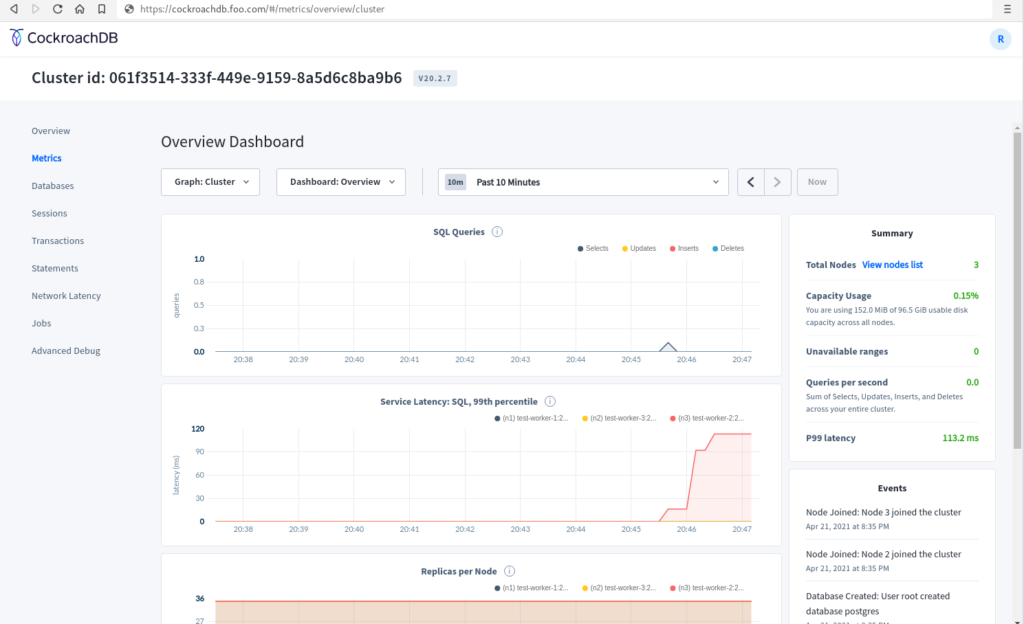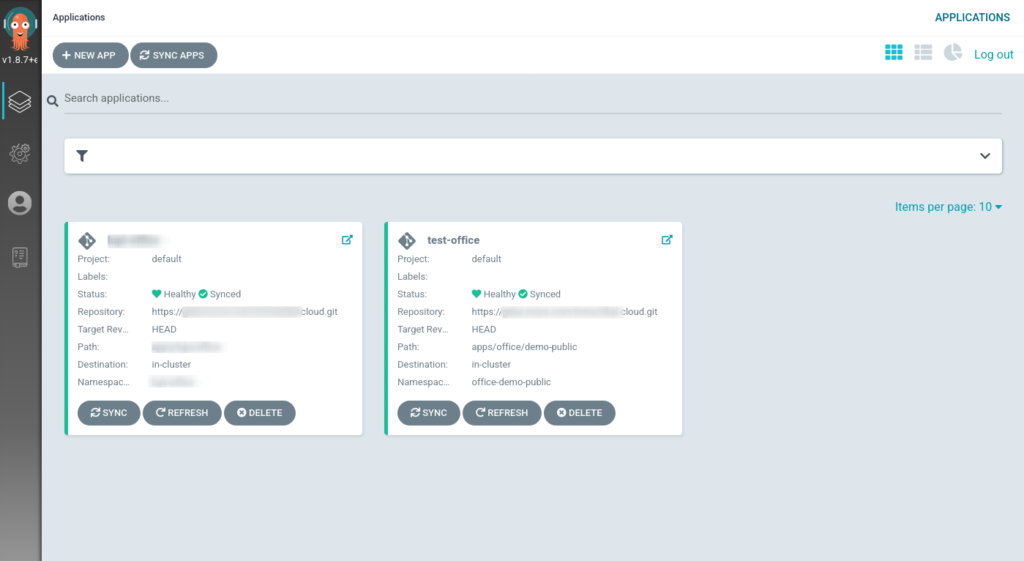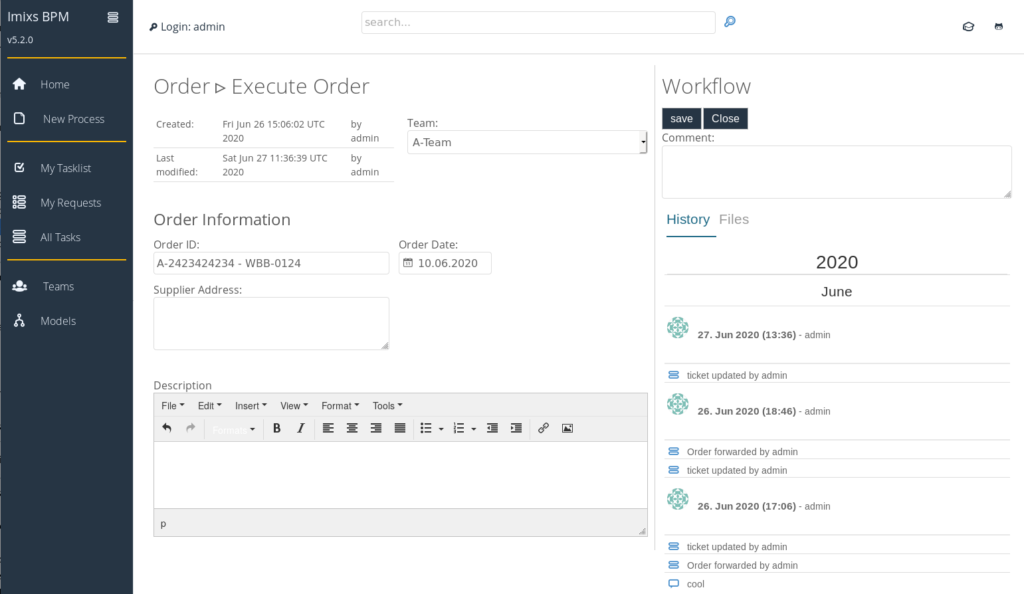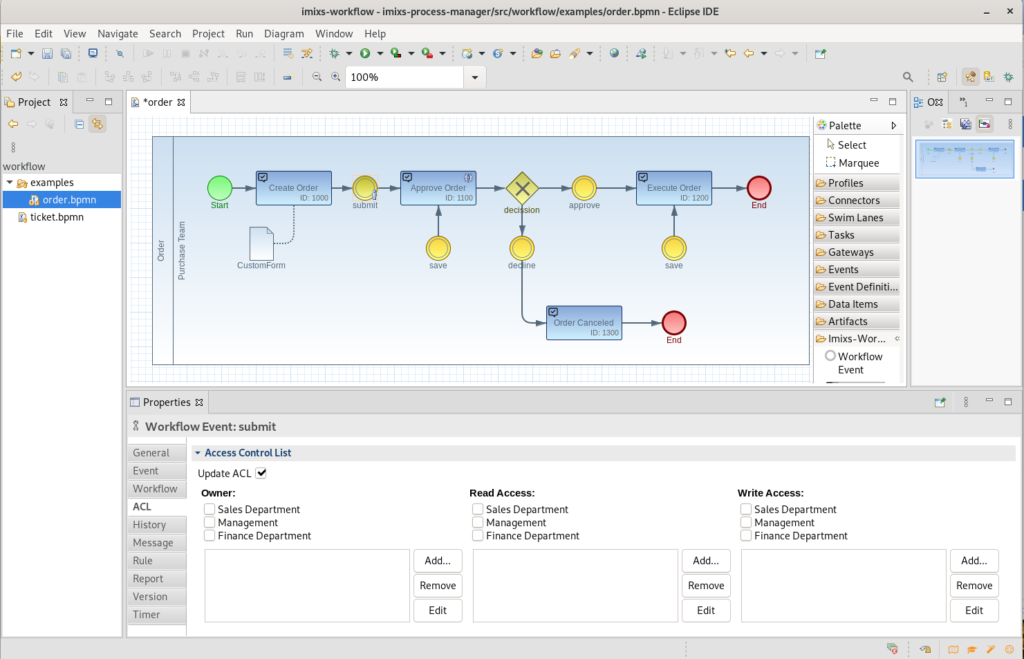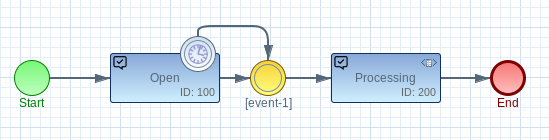With its latest version, the Open Source Workflow Engine Imixs-Workflow fully integrates the AI Framework SpaCy v3.1. SpaCy has become an industry standard over the last two years with a huge ecosystem. SpaCy can be combined with a variety of plugins and so called pipelines, to process any kind of data within a machine learning environment.
The Imixs Workflow project Imixs-ML follows a generic approach to combine machine learning frameworks with BPMN. The project provides a core API and a Rest Service Interface. This makes it easy to combine the workflow management platform with the AI ecosystem from spaCy. The integration is based on the Imixs Micro Kernel architecture which allows a modern model based development.
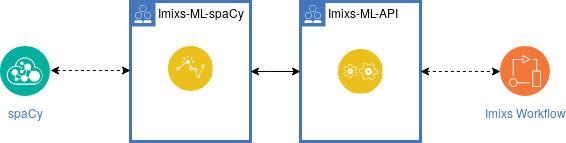
The Imixs-ML project is hosted on Gibhub.
Processing Business Documents with AI
An example of how AI can be combined with BPM, is the processing of business documents. The concepts of natural language processing (NLP) with its sub domains of entity recognition and classification allows the analysis of business documents in various ways. For example, payment information like IBAN/BIC and an payment date can be extracted from an invoice document to be processed by the Imixs Workflow engine. With the classification of documents, for example, customer orders can be automatically routed to the responsible sales department. This all is embedded into a continuous learning technology where the Imixs Workflow engine automatically refines the ML models based on the decisions made by humans actors in a specific business process. Starting from scratch is possible even if only a small training database exists.
Dynamic Classification
One new feature of SpaCy 3.1 is the new multi-label classifier. This new pipeline allows the learning of new categories within an existing ML model. For a continuous learning system like Imixs-ML this is a great feature to extract more data from a business task with the help of AI.
If you like to learn more about the BPMN and AI start a dicsussion on Github or ask our experts.