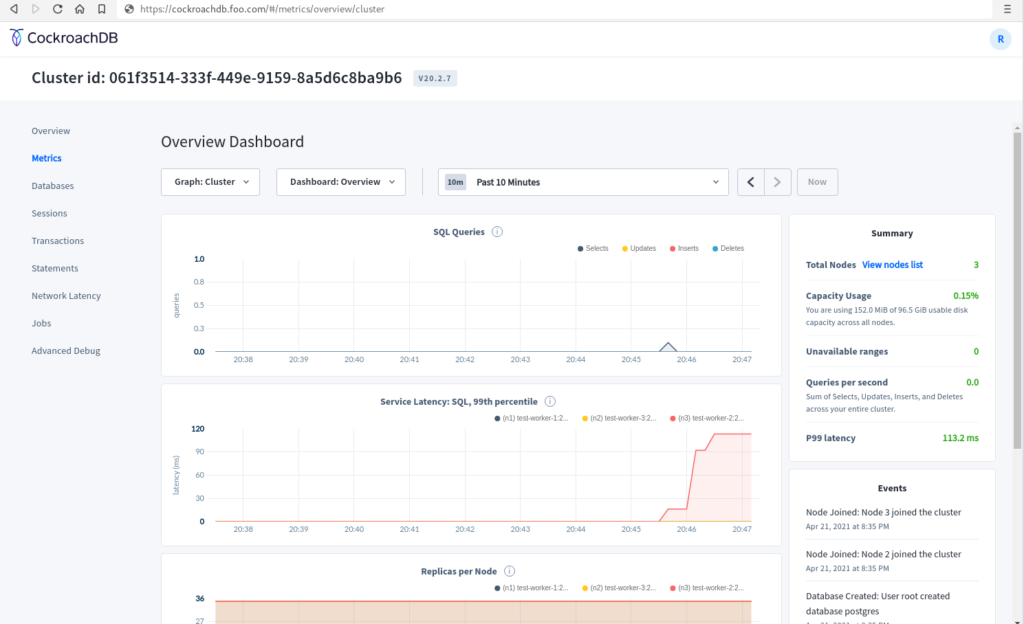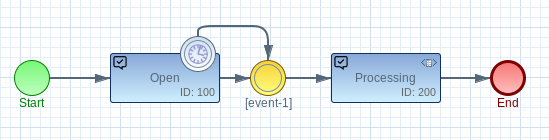When you hear about Kubernetes for the first time these days, you might get the impression that Kubernetes has a lot to do with AWS or Azure. If you read blogs or tutorials about Kubernetes or even if you join conferences, AWS and Azure is everywhere. It seems like a stupid idea not to believe that Kubernetes is based on these Internet platforms and can exist outside them.
But Kubernetes is far away from being a product or internet service that is only offered by Amazon or Microsoft. Rather, Kubernetes is an open source platform which is supported and developed by the Linux Foundation. Many people are working on the concepts for this open platform on a daily basis. And the goal of Kubernetes is to provide an open and powerful platform for operating container-based applications and Microservices.
It was never a walk in the park to setup and operate a stable and highly available cloud environment consisting of many servers. With Kubernetes companies and organizations should be enabled to run a server infrastructure for container-based applications by there own. Google has published his own experiences in this area and handed it over to the Linux Foundation in order to share that knowledge with others. And it was never the goal to make a product or put organizations in a dependent situation. On the other hand, it is a big business for companies like Microsoft and Amazon to offer their services based on the concepts of Kubernetes. Binding customers to their platforms is the new way of licencing. And they do a lot of marketing to succeed.
Build Your Own Cluster
Believe it or not, you can set up your own Kubernetes cluster and run it successfully in just a few hours. The concepts of Kubernetes provide many solutions for the problems that normally arise when operating large server environments. The result will be a stable and sustainable cloud infrastructure that you can control yourself.
Of course, Kubernetes is a complex system of many different building blocks. It takes time to get used to it. But today there are also a lot of concepts available to achieve success quickly. So don’t hesitate and take control of your personal cloud platform.
If you like, you can take a look at our open source project ‘Imixs-Cloud‘, which shows a simple and stable approach for the operation of a Kubernetes cluster.