Today, when you design a modern business application, you have to deal more and more with constantly changing business rules. The reason for this is that not only the software industry follows the agile path. Business processes are also subject to a permanent change. At the same time, however, business processes are becoming increasingly complex as more and more information is influencing our business world. In the following I will show how business processes and their rules can be modeled with the help of BPMN.
Imixs-BPMN for Eclipse Oxygen
With the new version 1.8, Imixs-BPMN is now available for all current Eclipse platforms and also fully integrated into the latest version of Eclipse Oxygen.
Imixs-BPMN in based on the Open Source BPMN modelling tooling for Eclipse Oxygen, which is currently available in version 1.4.3. See the Eclipse BPMN Homepage for what’s new. The current version 1.8 of Imixs-BPMN can be installed from here.
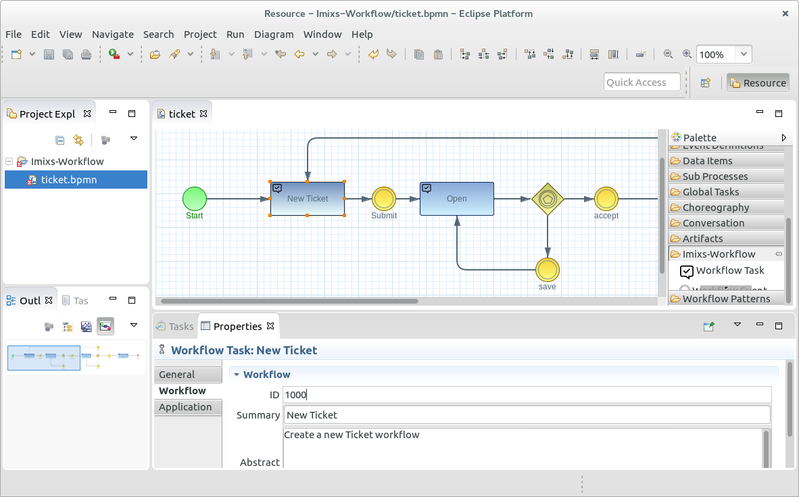
Imixs-BPMN takes the full advantage of all the capabilities from the BPMN 2.0 standard and complements them with the requirements to a modern workflow management system. Imixs-BPMN enhances the Eclipse BPMN2 modelling Framework with the aspects of a human-centric workflow model executable on the Imixs-Workflow Engine.
The Imixs-Workflow engine provides a set of modern Java Enterprise Services to create and manage process instances based on a BPMN 2.0 definition. The Imixs-Workflow engine can be embedded into a Java Enterprise application as well be deployed into a Microservice Architecture as a Docker Container. See the Imixs-Microservice Project for more details.
Also for older versions of the Eclipse Platforms (Eclipse Mars, Eclipse Neon) Imixs-BPMN is still are available.
You Shouldn’t Manage Your Business Processes With Excel
Why do employees in companies repeatedly use Microsoft Excel or PowerPoint to manage business data and tasks?
Companies today have a variety of business applications in use. Some for legacy reasons, some for strategic reasons and some just because they are hip and make fun. And most of the times, these applications are not enough to cover all aspects of daily working life. A lot of tasks and data that need to be processed on a daily basis are often managed with EXCEL and POWERPOINT. This is not wrong in general and provides employees a way to prepare business figures in tables or display them clearly in a presentation. But often these applications are also abused for a kind of data management. But EXCEL is no database and POWERPOINT is not a messaging tool. The problem is, that these tools often collect data that is needed to implement certain business processes and for which there is no suitable application available. In a short time, these solutions become indispensable and are passed down from generation to generation.
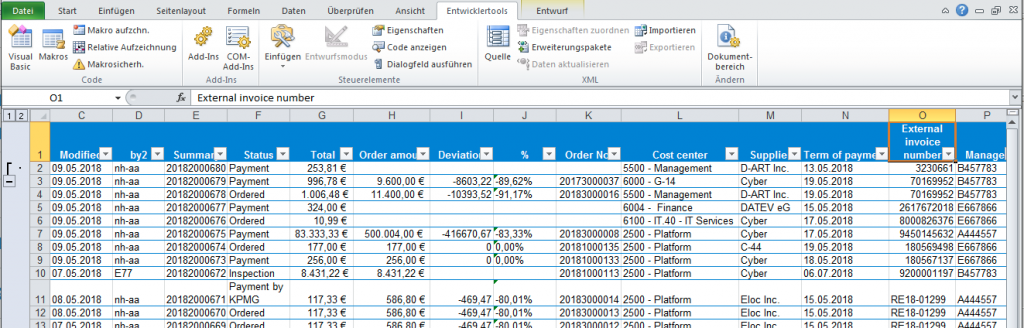
Continue reading “You Shouldn’t Manage Your Business Processes With Excel”
New Workflow Rest API
 With the next minor release 4.3. of Imixs-Workflow, which will be released shortly, the Open Source Workflow Engine supports a new Rest API. The new API is easier to apply. The result data output is mashed and now always the same structure. This makes client implementations cleaner and easier to implement. At the same time, all functions of the human-centric workflow engine can be used via one common Rest API.
With the next minor release 4.3. of Imixs-Workflow, which will be released shortly, the Open Source Workflow Engine supports a new Rest API. The new API is easier to apply. The result data output is mashed and now always the same structure. This makes client implementations cleaner and easier to implement. At the same time, all functions of the human-centric workflow engine can be used via one common Rest API.
The old API is also still supported by the Imixs-Workflow engine. The old API can be used with the version prafix /v40/ in the request path.
Learn more about human-centric workflow here.
Imixs-Cloud – The Next Version of a Lightweight Docker Swarm Environment
Imixs-Cloud is a conceptual infrastructure project, describing a way to create a server environment for business applications based on Docker Swarm. In the current version we added a new concept about how to manage all the configuration in a private git repository. This makes it more easy to setup the environment form the scratch.
Imixs Workflow 4.2.6 Released
The latest version 4.2.6 the open source workflow engine Imixs workflow is now officially released. Imixs-Workflow is a human centry workflow engine based on BPMN 2.0 and Java Enterprise. The new release contains several improvements of the Rest API as well as the Workflow Scheduler Feature which allows the automated execution of business processes.
Version 4.2.6 is also the official pre-release for the new Archive Feature of Imixs-workflow. The Imixs-Archive Feature is a comprehensive extension of the Imixs-Workflow technology. Process instances of a business process can now be stored and analyzed in an external archive system in a technology-neutral way. This also significantly improves the big-data analysis capabilities of business processes with the help of Imixs workflow.
The release Notes of version 4.2.6 can be viewed via GitHub.
Imixs-BPMN – Version 1.4.7 Released
The open source project Imixs-BPMN has released version 1.4.7. Besides the integration into the Eclipse platform Oxygen, the new version offers various improvements in modeling business processes based on the BPMN 2.0 standard.
Imixs Workflow is a human centric workflow engine that allows to model and to execute human-2-human business processes. Based on the Eclipse platform, Imixs-BPMN offers a professional and stable platform for modeling within the BPMN 2.0 standard. Both, responsibilities and access rights, as well as individual business rules can be modelled graphically.
Version 1.4.7 now represents business rules – so called ‘ conditions ‘ – and access rights (ACL) in a graphical way. This makes it easier to create process models and control them during the design phase.
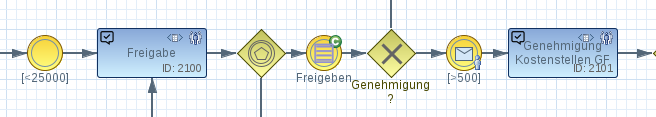
In addition, Imixs-BPMN now supports so-called ‘Conditional-Events’ and ‘Split-Events’. The former can be used to model decisions based on business rules. Split-Events support parallelism. Split-Events play an important role for the mapping of audit-safe business processes. These new features increase the transparency of complex processes within an organisation.
Imixs-BPMN is open source and part of the Imixs-Workflow technology. The IMIXS Software Solutions GmbH supports enterprises and organisations in the development and implementation of digital business processes.
Improved Build and CI Support
 The Imixs-Workflow project has now joined the Travis CI platform. With this CI and Build plattform the current build status of Imixs-Workflow can be easily monitored by the community. This increases the transparency and stability of our open source project. This Travis CI runs all the tests of the Imixs-Workflow and Imixs-BPM automatically. The check-in of pull requests will also be monitored. Committing improvements and bug fixes by the community becomes now easier.
The Imixs-Workflow project has now joined the Travis CI platform. With this CI and Build plattform the current build status of Imixs-Workflow can be easily monitored by the community. This increases the transparency and stability of our open source project. This Travis CI runs all the tests of the Imixs-Workflow and Imixs-BPM automatically. The check-in of pull requests will also be monitored. Committing improvements and bug fixes by the community becomes now easier.
The current build status can be checked here.
Imixs-BPMN – Data Objects
With the latest version 4.2.5, the Imixs-Workflow Engine, is now supporting BPMN Data Objects. This kind of model element can be used to model more complex wokflows processing input data:

With this new feature any kind of data object – e.g. a XML or HTML templates – can be associated with a BPMN Task. As a result, the task element will provide these data objects in the new item ‘dataObject’. This item can be injected into a running process instance. See the following code example which is injecting a ‘Invoice HTML template’ into a workitem:
...
ItemCollection task = model.getTask(1000);
List<List<String>> dataObjects = task.getItemValue("dataObjects");
if (dataObjects.size()>0) {
List<String> firstDataObject = (List<String>) dataObjects.get(0);
String templateName = firstDataObject.get(0);
String content = firstDataObject.get(1);
logger.info("DataObject name=" + templateName);
logger.info("DataObject content=" + content);
}
if ("Invoice Template".equals(templateName) {
// inject data...
workitem.repalceItemValue("htmldocument",content);
}
}
....
DataObjects are part of Imixs-Office-Workflow Version 3.2 to provide an easy and flexible way to create documents and templates during a business process.
Imixs-Cloud – a Lightweight Docker Swarm Environment
The Imixs-Project started the new subproject Imixs-Cloud.
 Imixs-Cloud is a conceptual infrastructure project, describing a way to create a server environment for business applications. One of the main objectives of this project is to focus on simplicity and transparency. The general idea is to setup a lightweight docker based infrastructure with docker swarm. Within this infrastructure business applications like Imixs-Office-Workflow can be deployed in a fast and easy way.
Imixs-Cloud is a conceptual infrastructure project, describing a way to create a server environment for business applications. One of the main objectives of this project is to focus on simplicity and transparency. The general idea is to setup a lightweight docker based infrastructure with docker swarm. Within this infrastructure business applications like Imixs-Office-Workflow can be deployed in a fast and easy way.
Imixs-Cloud is developed as part of the Open Source project Imixs-Workflow and continuous under development. To contribute to this project please report any issues here. All source are available on Github.
