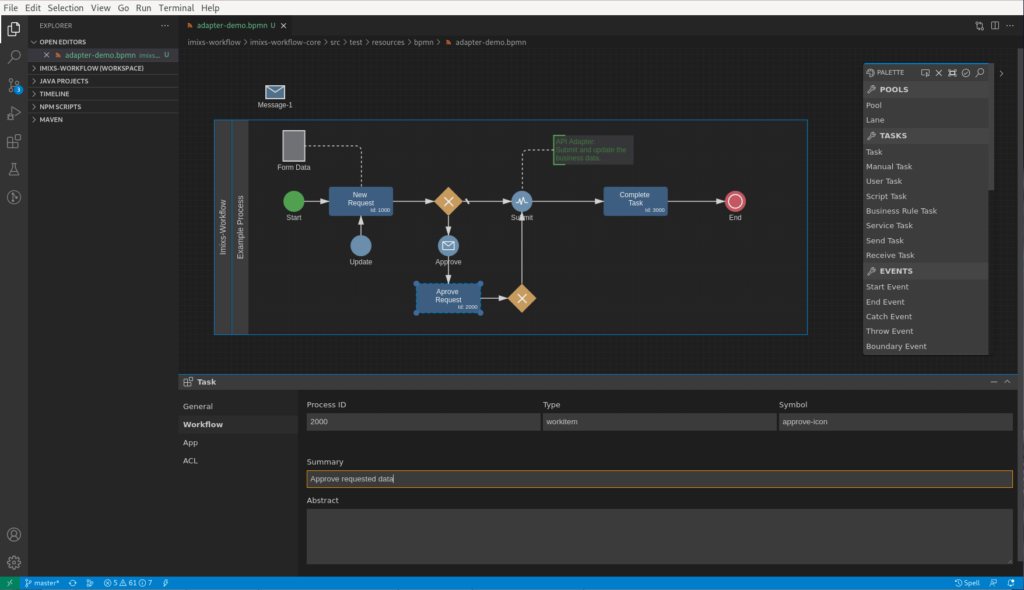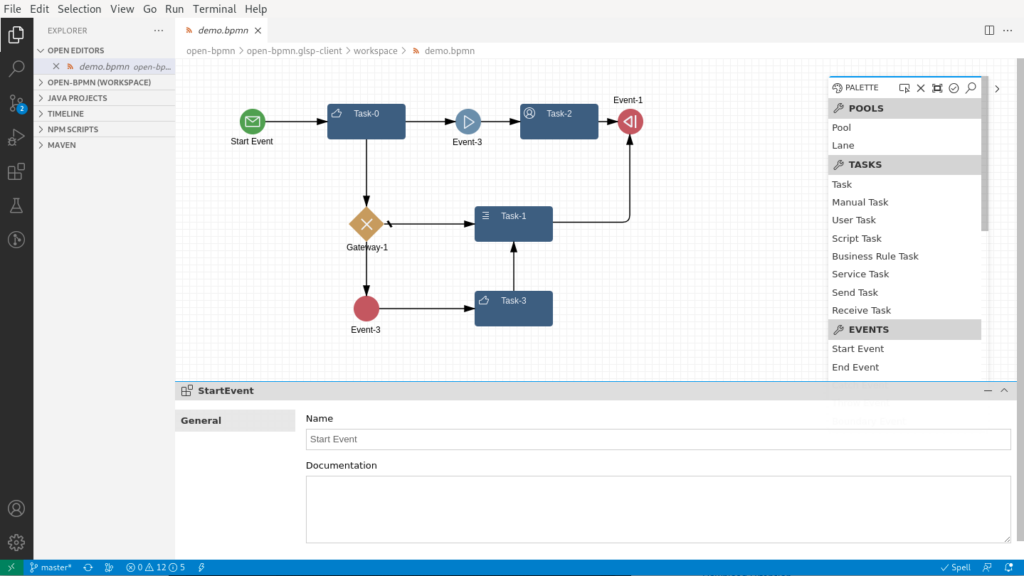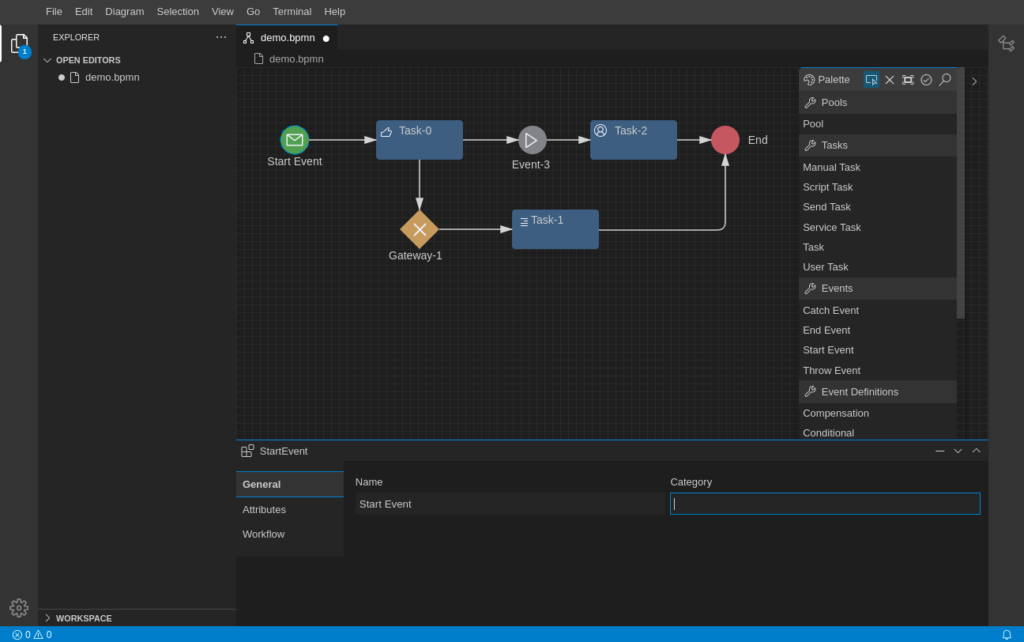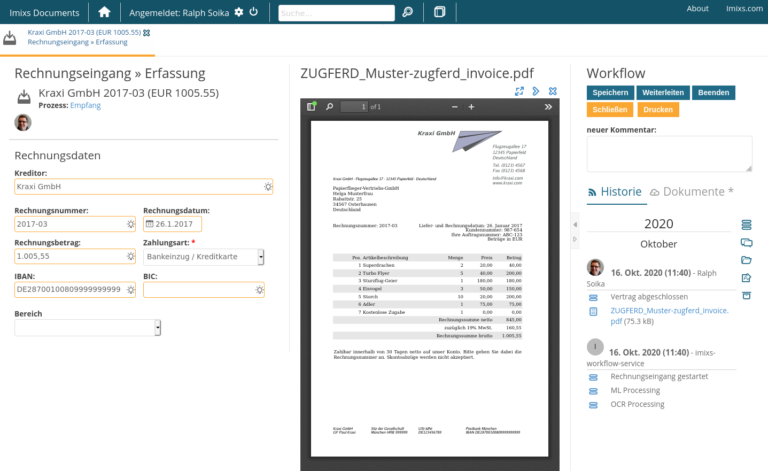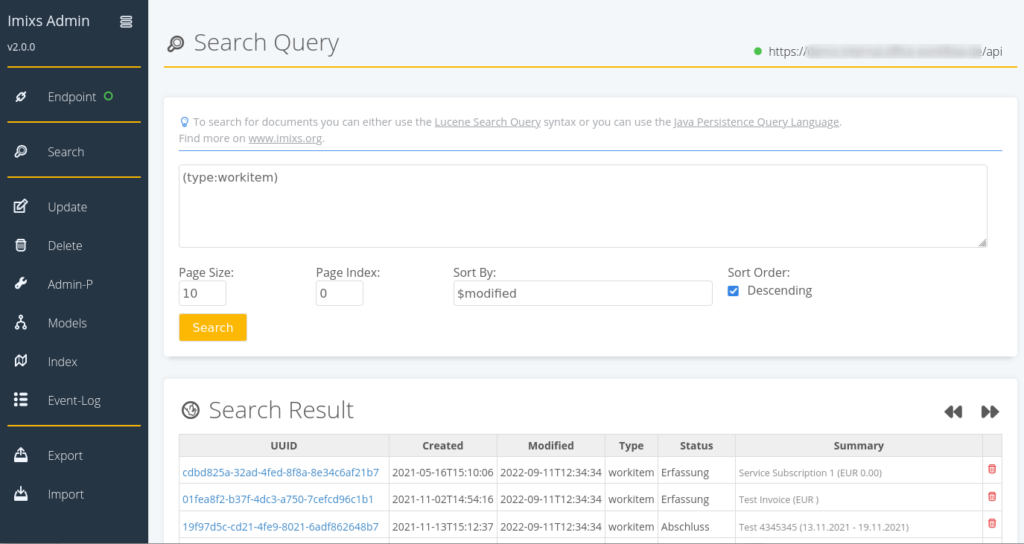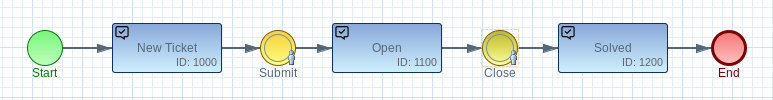We consider to switch the licence model for Imixs-Workflow from GPL-3.0 to EPL 2.0. The new license model will affect the Jakarta EE 9 development stream. Older versions of Imixs-Workflow will not be affected from this change.
The Eclipse Public License is a modern license which reflects the norms and expectations of an industry that has changed a lot in the last years. The EPL has been approved by the Free Software Foundation (FSF) and the Open Source Imitative (OSI).
As a weak copyleft license, the EPL is a middle ground of sorts between permissive options (like the MIT License or Apache License 2.0) and strong copyleft licenses (like GPL v2 and GPL v3.) A core requirement of the EPL – one that’s not part of permissive licenses – is that derivative works of EPL-licensed code must also be licensed under the EPL. As such, anyone who distributes a program that constitutes such a derivative work must also make their source code available. Find more details here.
In addition we plan that the new license will include also a secondary license for GPL-2.0+ compatibility. In this way you can still license your work under GPL if you like.
The notion of a “Secondary License” is intended to permit combining content licensed under the EPL-2.0 with an otherwise incompatible license, specifically the GNU General Public License, v2.0 or greater. This means that the content that includes a Secondary License clause may be combined with content distributed under the terms of that Secondary License, and the combined content can be then be collectively distributed under the terms of that Secondary License.
Does EPL-2.0 change the scope of the copyleft?
The EPL-2.0 is a weak copyleft license. In its simplest terms, that means that if you have modified EPL-2.0 licensed source code and you distribute that code or binaries built from that code outside your organization, you must make the source code available under the EPL-2.0.
Can I take a Program licensed under the EPL, compile it without modification, and commercially license the result?
Yes. You may compile a Program licensed under the EPL without modification and commercially license the result in accordance with the terms of the EPL.
Can I modify the EPL-2.0 License?
No. Everyone is permitted to copy and distribute copies of the new Agreement; however, in order to avoid inconsistency, the agreement is copyrighted and may only be modified by the Agreement Steward who reserves the right to publish new versions (including revisions) of this Agreement from time to time. No one other than the Agreement Steward has the right to modify the Agreement.
Find also more details see the EPL FAQs. If you have any questions please add your comments here.