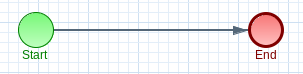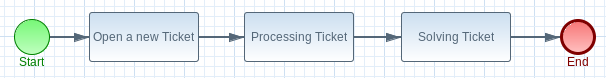Imixs Workflow is an open source project providing a powerful workflow engine to manage any kind of business process. The main objective of such a Workflow Engine is to control the states defined in the business process. The transmission from one state into another is defined by Activities. The typcial way to describe such a process flow is a state diagram. As the common standard the Business Process Modelling Notation – BPMN has been established in the last years.
BPMN Modelling
BPMN provides an easy way to describe a business process from the perspective of an user or a software system. In case of a human based workflow BPMN can also be used to describe the view from one or may users participating in such a process. In the following section we will demonstrate how to use BPMN to create a model for the Imixs-Workflow.
First of all you need to remember that one of the most important tasks of a workflow engine is to control the state of a business process. This means that a process instance can always be defined by its state. So the first step using BPMN is to model the states of a business workflow.
In BPMN there are only two predefined states known. The Start Event and the End Event. They are describing the begin and the end of a business process:
Each state between the Start and the End event can be described with the BPMN Task element. A Task describes not only the state of the process but also the general task which need to be performed in a specific situation. So we can extend the model by defining additional BPMN tasks to describe our states the process can take:
This example describes the states of a simple Ticket Workflow. The different states a Ticket can have are
- Open a new Ticket
- Processing Ticket
- Solving the Ticket
Defining Events and Transitions
What we have done so far is an important step in describing a workflow model with BPMN. We defined all the tasks a business process can take and which can be identified by the workflow system to control the status of the process. Now we extend this model by adding new elements.
A business process typically defines activities which can be performed on a specific process instance. Each task depends on a state and defines a transition from one state into another. This is the workflow logic we need to design a complex business process. Using BPMN we can model this by using Gateways and Event Elements. A Gateway is used to define on ore many transistions from one state into another. A Event Element is used to describe the activity which can be performed by an actor during the workflow. Lets see the next example:
Here we extended our simple state diagram with Gateway and Event elements to describe the activities in our ticket workflow.
If new ticket was created we defined the State ‘Open Ticket’. From this state we defined the events ‘accept’ or ‘close’ which can be triggered by the actor creating the ticket. When the event ‘accept’ is performed the state of the Ticket changes in ‘Processing Ticket’. Again we define a Gateway with now two possible transitions. When the event ‘solve’ is triggered by the actor the business process ends in the state ‘Solved’. If the event ‘reopen’ is performed we go back to the first state ‘Open Ticket’ to repeat the Workflow.
What you have seen here is a simple business process. We use the BPMN to describe the different states a process instance can have and also the Events which can be performed by an actor to process a ticket. A workflow system like the Imixs Workflow Engine can control the status of a process instance in the business model. Also the events triggered in this model can now be controlled by the workflow engine to change the states.
The Imixs Workflow System
The Imixs Wokflow provides a rich set of functions to control a business process and define the state of a process instance. In each change of a state triggered by an activity (task) Imixs Workflow updates a lot of properties of each singe instance. For example:
- Read- and write-access to a process instance
- Process documentation and process history
- Ownership of a process instance
- E-Mail notification to the next participant
- Business-Rules to perform complex business logic
- Versions of a process instance
- Scheduled Events triggered by a timer
- Summary and detail description of an instance
- Form elements for a user frontend
These technical descriptions can be added into a workflow model and also in a BPMN model using the BPMN Version 2.0.
Read more about the Imixs Workflow technology at: